Ever had a brilliant image in mind but couldn’t quite bring it to life? Stress no more, my artsy comrades! Jasper Art AI is the swanky, creative sidekick you’ve been dreaming of. 🌟 This AI-powered artiste extraordinaire creates custom images from your text descriptions. Yes, you heard it right! It’s like having Picasso and a genie in a bottle at your fingertips. 🧞✨ Let’s dive into this technicolor pool of possibilities!

How Jasper Art AI Cooks Up Masterpieces 🖌️
Powered by the genius of machine learning and Artificial Intelligence, Jasper Art AI takes your textual descriptions and turns them into glorious, watermark-free images. It’s like having a personal art factory in your back pocket. The DALL-E 2 system is the brain behind this creative behemoth. Hey, if you could describe a unicorn eating a rainbow pizza in space, Jasper can illustrate it. 🦄🍕
Tip: These creations are royalty-free, so go ahead and pepper your blogs, social media posts, or even emails with them!
Check out the DALL-E 2 system to get a glimpse into the mind of our AI Picasso.
The Bounty of Features 🌈
1. Customization Overload!
Jasper Art AI lets you wear the director’s hat by giving you a plethora of style and medium options. From pixel art and 3D renders to modern oil paintings and charcoal sketches, there are 13 styles and 15 medium options to mix and match.
2. Mood Swings Welcome!
Set the vibe with 19 different moods to choose from. Want your image to scream joy? Or evoke nostalgia? The world is your mood board!
3. Realism or Surrealism?
Nine keyword options allow you to sway between realism and the fantastical. So, whether you’re feeling grounded or whimsical, Jasper’s got you covered.
4. Dashboard as Your Art Gallery 🖼️
Keep tabs on your progression as an AI-assisted artist. Preview and treasure your past works and see how your skills have evolved.
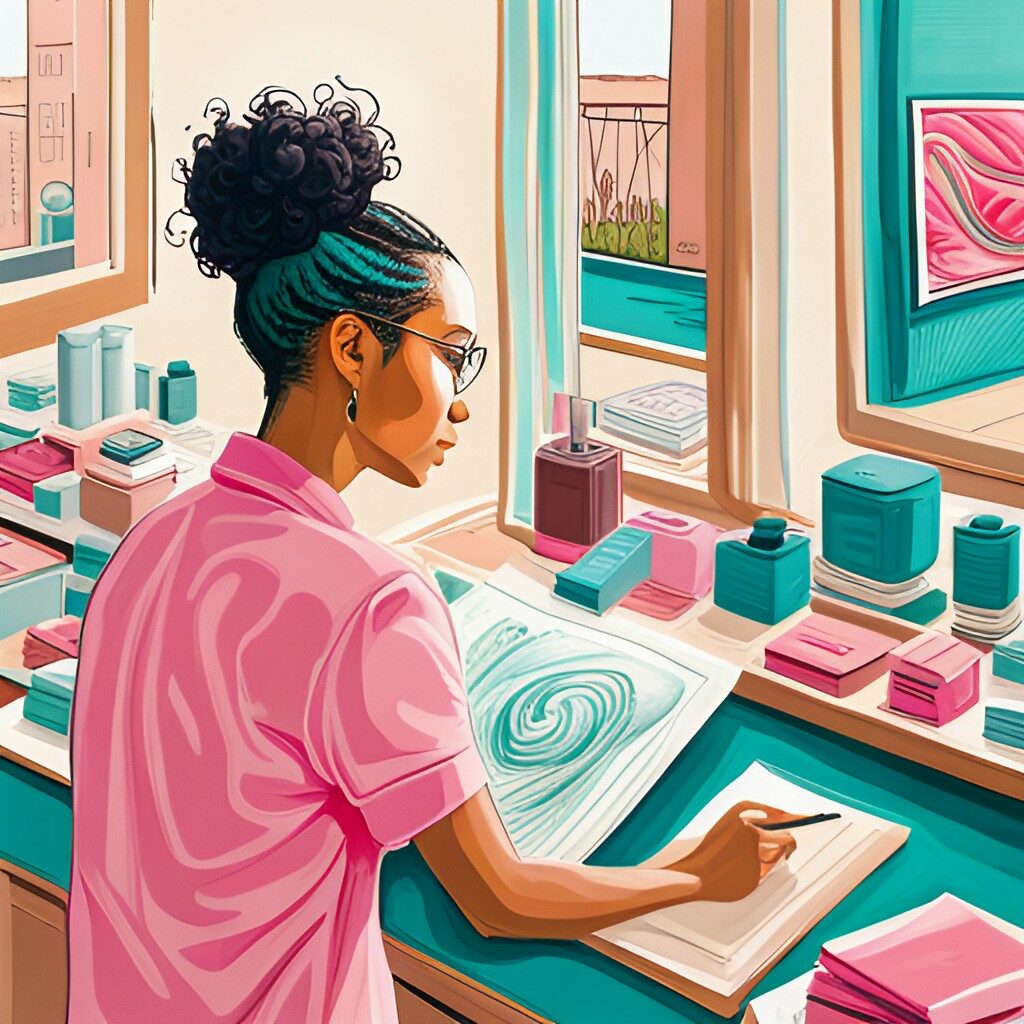
5. Feedback Loops
Jasper is eager to learn, so after every result, you can give it a thumbs up or down. It’s like training a puppy, but this one creates art!
6. Copy & Download
Seamlessly download your creations or copy them with a click. Pasting them into your content is smooth like butter!
A Tour of Jasper Art AI’s Studio 🎨🤓
Starting with Jasper Art AI is a breezy affair. The user interface is intuitive and straightforward. You’re greeted with two modes: Basic and Freeform.
Basic Mode:
Best for those new to AI art creation. In Basic Mode, drop-down menus guide you to create stunning images. Describe your scene, pick your style, medium, mood, and keywords, and let Jasper Art work its magic. You’ll be handed four beautiful results. You can keep them all or tell Jasper which ones you loved.
Freeform Mode:
Freeform Mode is for the creative rebel in you. Describe in detail what you want, including style, medium, and mood, within a 400-character limit. Jasper will throw in four options that you can sift through like the art connoisseur you are.
A Sprinkle of Legal Fairy Dust ✨
Note that you can’t claim copyright on these images, and be mindful if using celebrity likenesses or anything that could stir legal trouble.
Jasper Art AI’s Price Tag 💸
When using Jasper Art AI, you’ll find that it offers different pricing tiers to suit various needs. While there could be a free trial or a limited free plan, most likely, you will find more extensive options and features in the paid plans. These plans may range from affordable monthly subscriptions to more costly business plans. It’s essential to choose the plan that suits your needs and budget. Note that pricing structures can change, so it’s wise to check the Jasper AI website for the most current information.
In Summary 🌟
Jasper Art AI is a groundbreaking tool for those looking to unlock their creativity without the need for extensive artistic skills. It combines the power of AI with an intuitive interface, allowing for customization and freedom in creating unique, royalty-free images from text descriptions. Whether you’re an entrepreneur, a content creator, or someone looking to explore the realms of digital art, Jasper Art AI might just be the magic paintbrush you’ve been waiting for!https://beta.jasper.ai/

