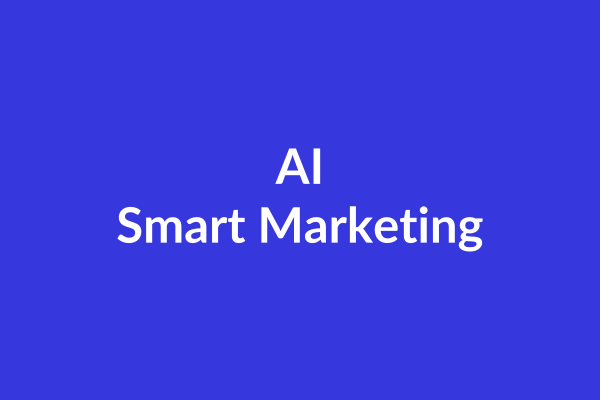Last week we introduced you to analytics in social media. This week, we are going to focus on Sprout Social, one of the analytics programs we use to analyze Twitter and Facebook. This is perhaps one of the more visually appealing analytics programs and because of that, one of the easiest to read and understand. Sprout Social is easy to set up and link your Twitter and Facebook accounts to. On the homepage, simply click on the “+” sign and follow the directions to add your different social accounts. Once your accounts are set up and the data has been collected, the fun can begin.
The homepage dashboard displays the group trends and audience demographics across all of your social profiles. These are presented in nice colorful graphs that are really easy to read. This is just a quick glance at your profiles to see what’s generally going on across your social profiles. For a more in-depth look at each of your Twitter and Facebook profiles, you’ll need to click on the “Reports” dashboard, located at the far right of the dashboard menu bar. Once you’re on the Reports dashboard, you can look up the group statistics of all of your social profiles combined, as well as the individual statistics for each social profile. This is a nice feature because it lets you look up how you’re doing as a whole, and then how each of your social channels are doing by themselves.
The Facebook Pages report is broken down into the following sections, each of which have easy to read pie charts and bar graphs that illustrate each statistic.
-Facebook “Like” Stats
-Facebook Page Impressions
-Sharing
-Content
The Twitter Page report is similarly broken down into sections with easy to read statistics and graphs.
-General Stats
-Key Indicators
-Follower Demographics
-Publishing
The great thing about Sprout Social is that the statistics and charts are nicely presented and you can easily see who is reading your content, their impressions, and its effect. Because of this, it is a great analytics program for people who don’t want to be weighed down by numbers and spreadsheets.
However, Sprout Social is in some ways a superficial analytics program because it doesn’t give us a very deep or workable data set, which we often need to get a better understanding of the data. The next two weeks we will be looking at Facebook Insights and Google Analytics, both of which are more comprehensive analytics tools for social media marketing.