Face it, studies show humans are visual learners, so in a content-filled world of social media, an eye-catching profile picture will give you an edge. Use these 5 easy tips to stick out and take your profile pic from ordinary to extraordinary!
To take a great picture: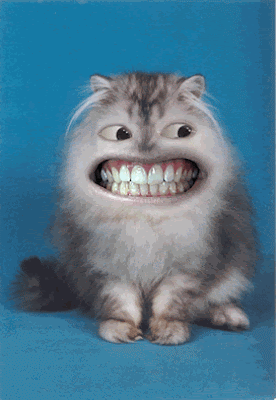
- 1. Say ‘cheese’: People are more approachable when they show their pearly whites, so smile!
2. Keep it simple: Act natural and be yourself. Viewers want to see the REAL you.
3. ‘Take my photo, please’: Have someone else take your profile picture for you. Photos are easier to edit and are clearer when taken from more than an arms length away.
Once you have the perfect photo, upload it on your computer to do a little editing. I use FotoFlexer but there are many free editing sites to choose from, just search.
4. Crop the Photo: Make yourself the focal point by cutting out anything distracting in the photo.

5. Adjust Hue, Saturation and Lightness: Camera’s are great nowadays, but they aren’t perfect. Make the lighting in the picture perfect with a little editing. These small enhancements will give your profile picture that ‘WOW’ factor, and it’s fun to boot.
- Hue: For most realistic photos keep the hue set near 0. When adjusted it enhances reds, blues and greens.
- Saturation: the dominance of the hue in the color. Move tab right to enhance the colors in the photo, move it left to give a black and white color scheme.
- Lightness: If photo overexposed (bright), move tab to the left. If underexposed (dark), move tab to right.
Save your newly edited profile picture, and you’re done! Enjoy the enhanced and more personal connection to your viewers on all your social media sites.
