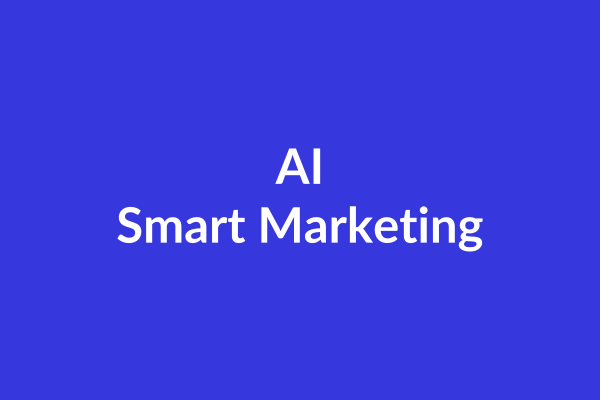App of the Week
If you’ve ever needed to send a document but there wasn’t a scanner nearby CamScanner is the solution to your mobile document needs. This auto cropping, pdf creating, image enhancing app lets you take a picture of a paper document and it will convert it to a digital copy. CamScanner is a portable scanner, fax machine and pdf creation tool that’s useful to keep all those receipts, articles or other collectible paper documents that tend to pile up in order.
A brief walkthrough of how Camscanner works:
First take a picture. After you take a picture of the document you want digitized it will bring you to this screen for a little editing and cropping.
CamScanner automatically guesses what you want cropped but you can always adjust it. The lower right hand corner is a check mark. I pressed that and it led me to the following screen:
Here you can make simple adjustments to the digitized image. I took a picture of the CamScanner website so the image is a little bit pixelly but otherwise fine so I pressed the check mark on the lower right hand corner to get me to this screen:
This is a digitized image of my computer screen. After CamScanner cropped everything unwanted from my picture I now have a picture I can save for my records.
You could also email, fax or save the document for future use. CamScanner can also compress images to a single pdf, allows you to tag the documents, or upload files to cloud storage like dropbox, google doc, Box etc.
Try out Salty Waffle’s App of the Week